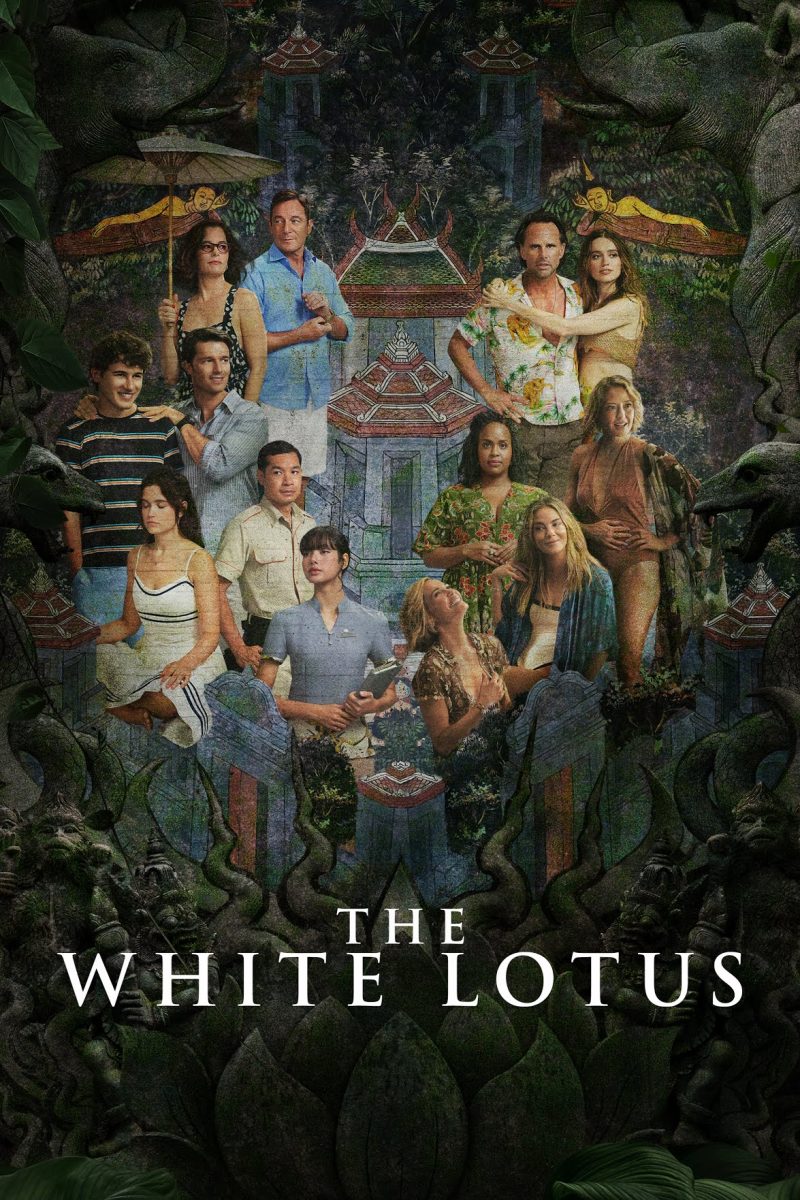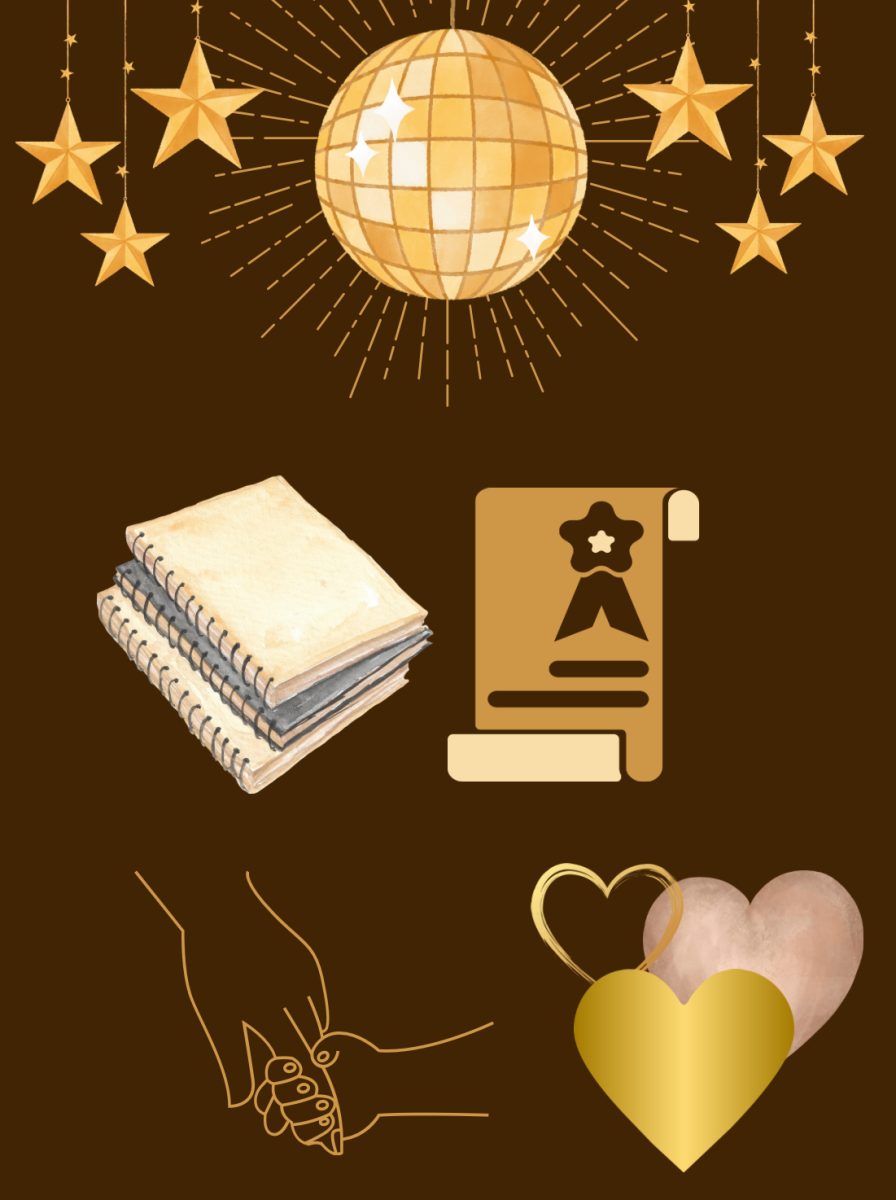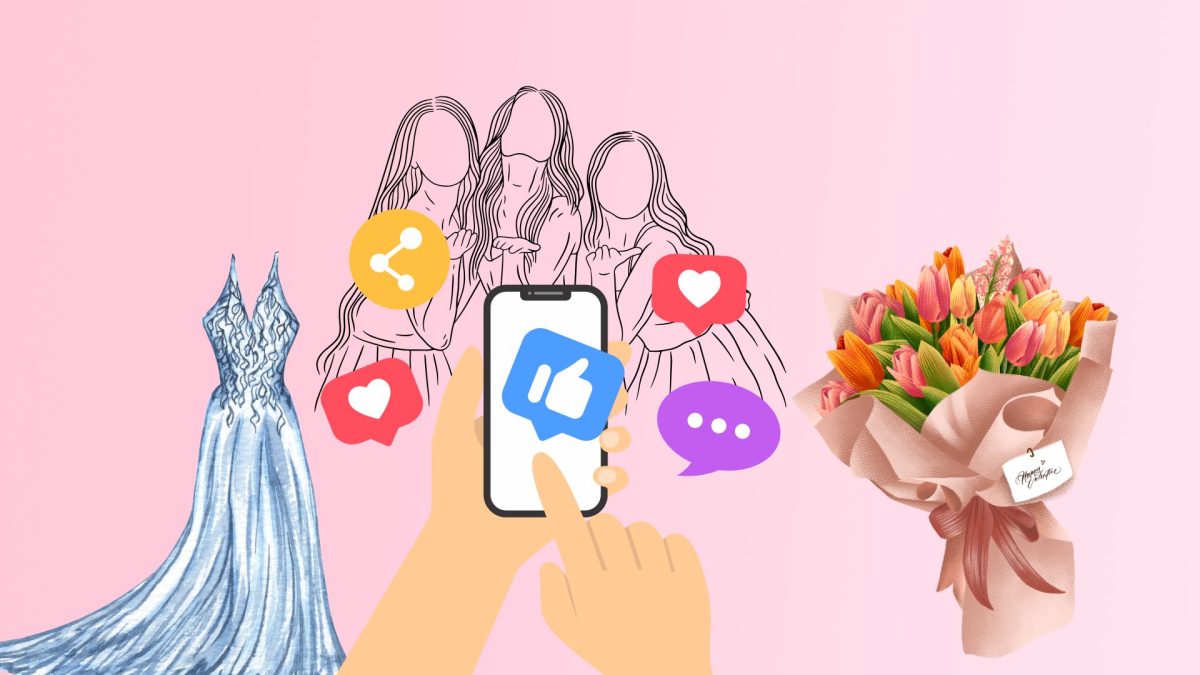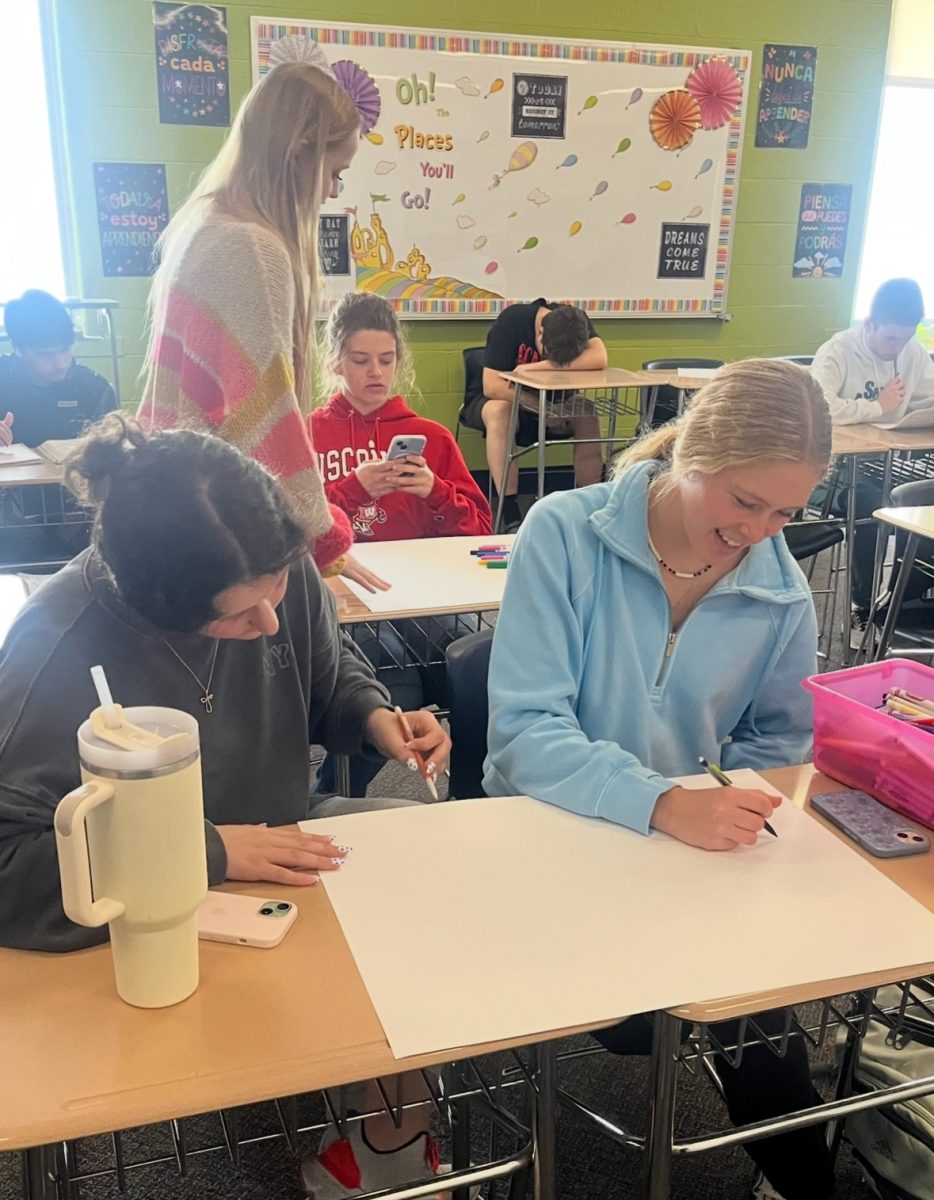While we Apple users think we know our iphones like the back of our hand, there are a lot of areas on the phone that contain tips and tricks we never thought to look at or research more.
If you’ve ever wandered through your settings, there are so many tabs within tabs within tabs we often ignore. Among the many, there is one that could be helpful. Emily Bruinsma, senior, says, “It’s kind of creepy that anyone can see where you’ve been and how often you’ve been there.” Are you intrigued? To access this discovery, go to settings > privacy > location services > system services > frequent locations. These statistics will show the places you visit often, how many times you have visited in the past month, and how much time you spend there each time. The purpose of this setting is unclear, but maybe if you have overprotective parents, they will ask to look through it. Although, you also have the option to clear your history or turn the ‘frequent location’ off.
College is nearing for this year’s seniors (less than a year away), and if you are planning on hanging pictures of your friends with command hooks or aligning posters on your dorm room wall, this hack may come in handy. As many students wonder what they should bring to college, they are all aware that packing up your entire house is not an option. In the compass on the iPhone, swipe left and you get a level on your phone. All you have to do is level your phone on top of whatever surface you want and adjust it until the degree measure on your phone is zero and the screen turns green.
Have you ever wished you could listen to music while falling asleep, but you don’t want to get up and turn it off at two in the morning? Go to the clock app and select the timer options. There will be an option for ‘When Timer Ends.’ Scroll all the way to the bottom and the ‘Stop Playing’ option will stop your music when the timer ends. This option will stop Spotify, Apple Music, Pandora, and pretty much all of your music apps. It is a great way to enjoy your music without having the burden of turning it off.
Although selfies are the norm in today’s society, many people still feel embarrassed at others seeing the countless photo shoots in their camera roll. It’s safe to say at least half of iPhone users have felt the fear of watching someone choose the Photos app on their phone. Now, there is a way to avoid this. Go to your photos and start selecting the one you want to be hidden. Then, tap the share icon in the bottom left corner and choose ‘hide’ in the lowermost row of options. This will remove the photos from moments, collections, and years, but they will stay in albums. Even though this hack will hide photos, it won’t help much if you only use albums to look at photos. Maybe an upgrade is in the future?
Many people are familiar with iPhone hacks, especially since the release of iOS 10. With homework, sports, and various activities, the students are aware eight hours of sleep is sometimes virtually impossible. Teleah Thomas, senior, exclaimed, “I love the new alarm update. It’s really helpful because it monitors your sleep schedule.” It might only monitor five or six hours, but that’s better than nothing.
If you’ve been reading this article, you probably have an iPhone, which means there may be a few features you feel the iPhone lacks. Thomas passionately stated, “Group FaceTime, group FaceTime.” There are an endless amount of features Apple could be adding to the iPhone. In the next five years, group FaceTime and other theoretical updates could very well become reality.