In today’s digital age, technology plays a critical role in education, and a significant tool used by many high schools is the school-issued laptop.
Currently, at Pleasant Valley High School, freshmen and sophomores use newer touchscreen Dell Chromebooks, while juniors and seniors use the older Lenovo Chromebooks. Both laptops are easily manageable with minimal extensions installed. They have less storage than the average laptop, but most documents can be stored on Google Drive instead of locally.
Before Pleasant Valley issued the Chromebooks, there were multiple extensions installed on them. There are service extensions installed such as Snap and Read, which can translate text, convert text to speech, simplify passages and vocabulary, interpret screenshots and more.
There are also kiosk apps used for testing, like the NWEA app used for MAP testing and TestNav used for ISASP testing. Additional apps used for testing include Bluebook, Riverside Data manager, PLTW Kite Student Portal and SecureTestBrowser.
These extensions are necessary and add convenience for students and teachers; however, they slow down the Chromebooks.
Senior Troy Tomson, President of the cyber security club, is well-educated in computer science and computer engineering. Tomson uses a personal laptop instead of his school-issued Chromebook because of the Chromebook’s lack of high-speed performance. “Chromebooks are built basically to be very low-powered machines. That’s why they can be made so cheaply. The Chromebooks are basically already optimized to run on very slow and low-end hardware,” Tomson continued. “When you bog it down with extensions and stuff like that, it takes away from their speed.”
Jason Koch, a Computer Technician Specialist for the Pleasant Valley Administration, aims to keep the slowdown to a minimum. “If something is going to be installed on a Chromebook, we try to keep it as bare as possible. That way, you’re not bogging down the Chromebooks and slowing them down,” said Koch. “We also do this because students are mostly using their Chromebooks for homework using Google,” added Koch.
Since students are mostly using their Chromebooks for Google, the most frequent installation that they come across is iBoss, a filter application that protects students from harmful websites and prevents them from accessing websites that are not school-appropriate.
Tomson, as well as many other students, have mixed feelings about the application. “’iBoss is known as the fun killer around here. Obviously, we know it’s necessary to prevent kids from doing inappropriate things on Chromebooks and getting distracted with games and such, but I think that iBoss blocks websites to a larger extent than needed,” said Tomson.
Because of the restrictions from iBoss, many students like Troy prefer to use personal laptops instead of the Chromebooks.
Still, iBoss, like the other Chromebook installations, is very important. All of the installations provide services that have benefits for students and teachers, from making state and national testing more efficient to keeping the Chromebooks secure. The laptops could not be issued without these applications.
Although these installations have an impact on Chromebook performance and students’ ability to access certain content, Pleasant Valley’s Chromebooks remain a valuable asset in the hands of students and educators.




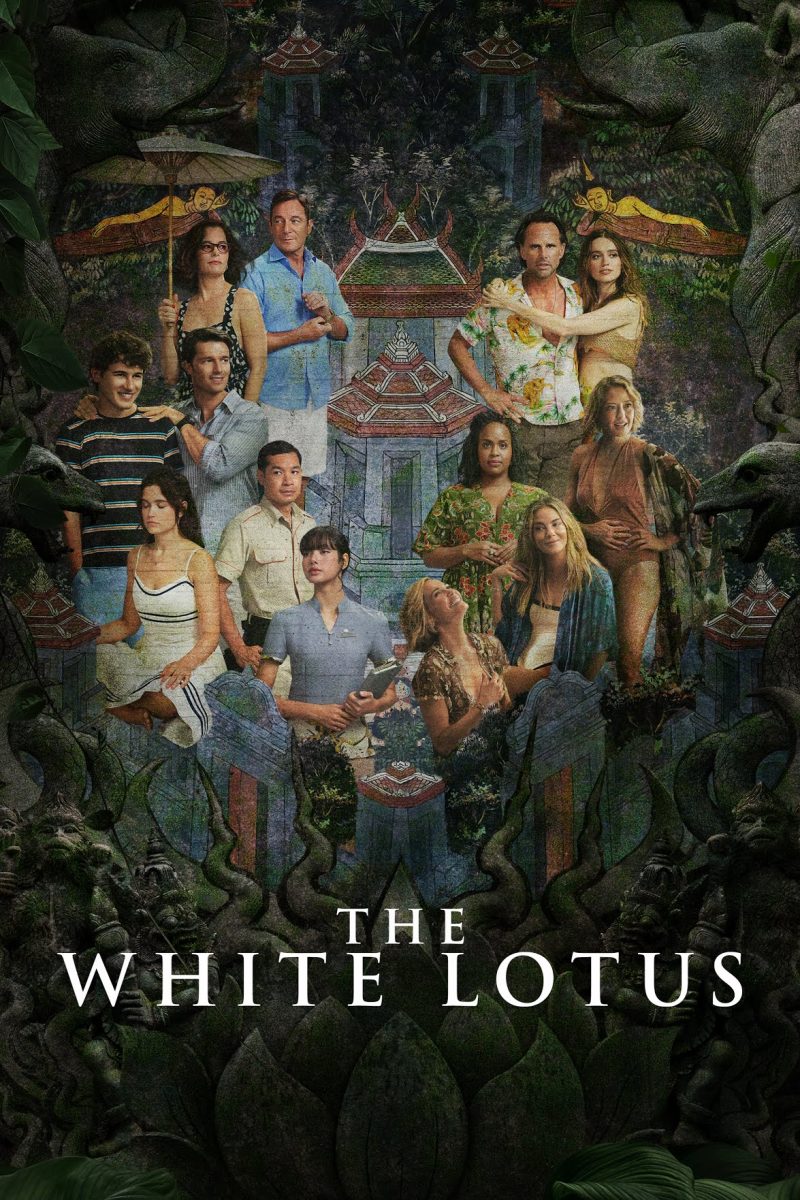
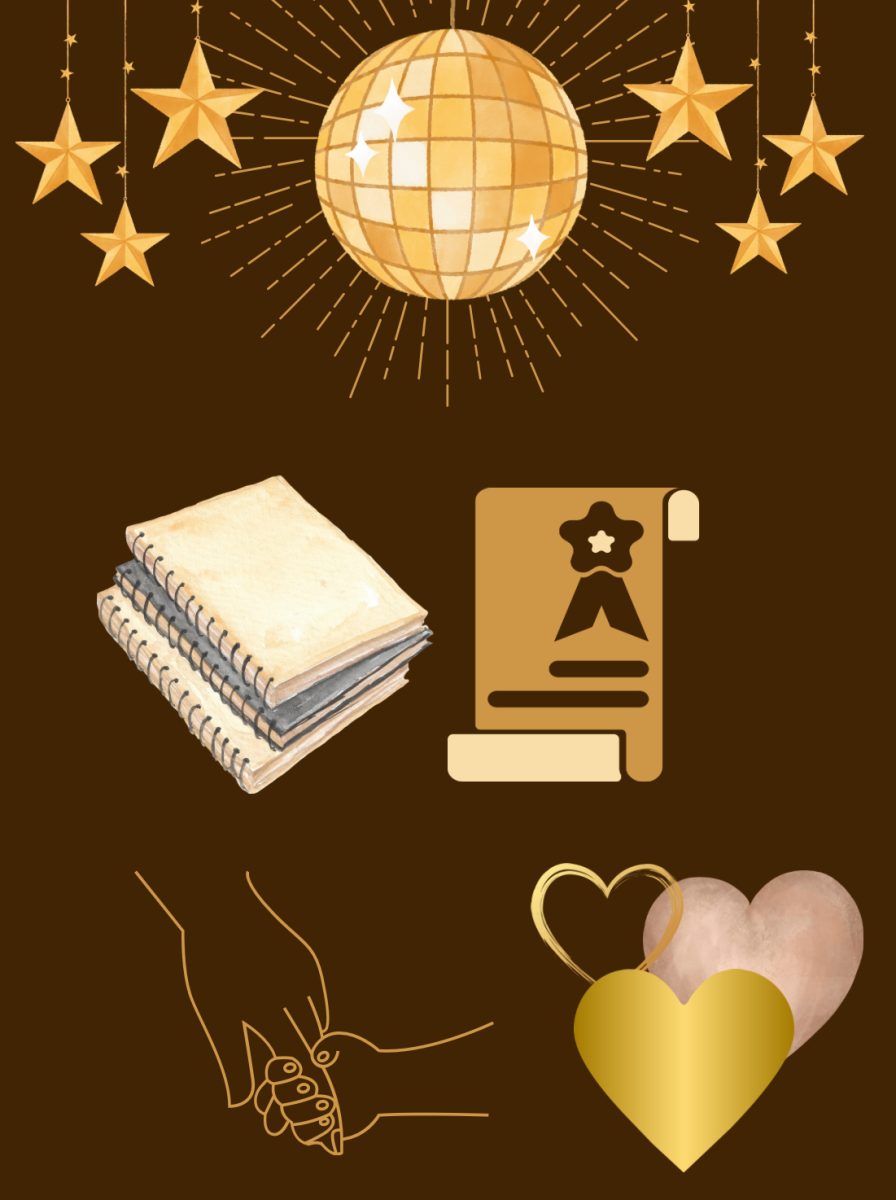
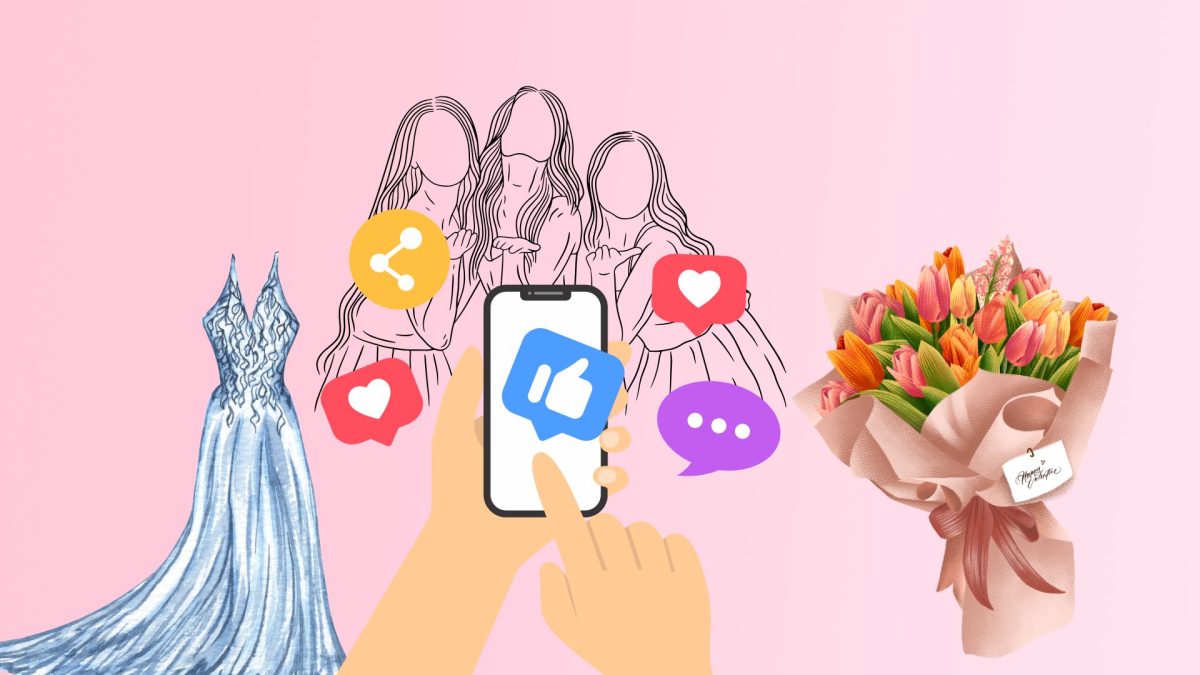

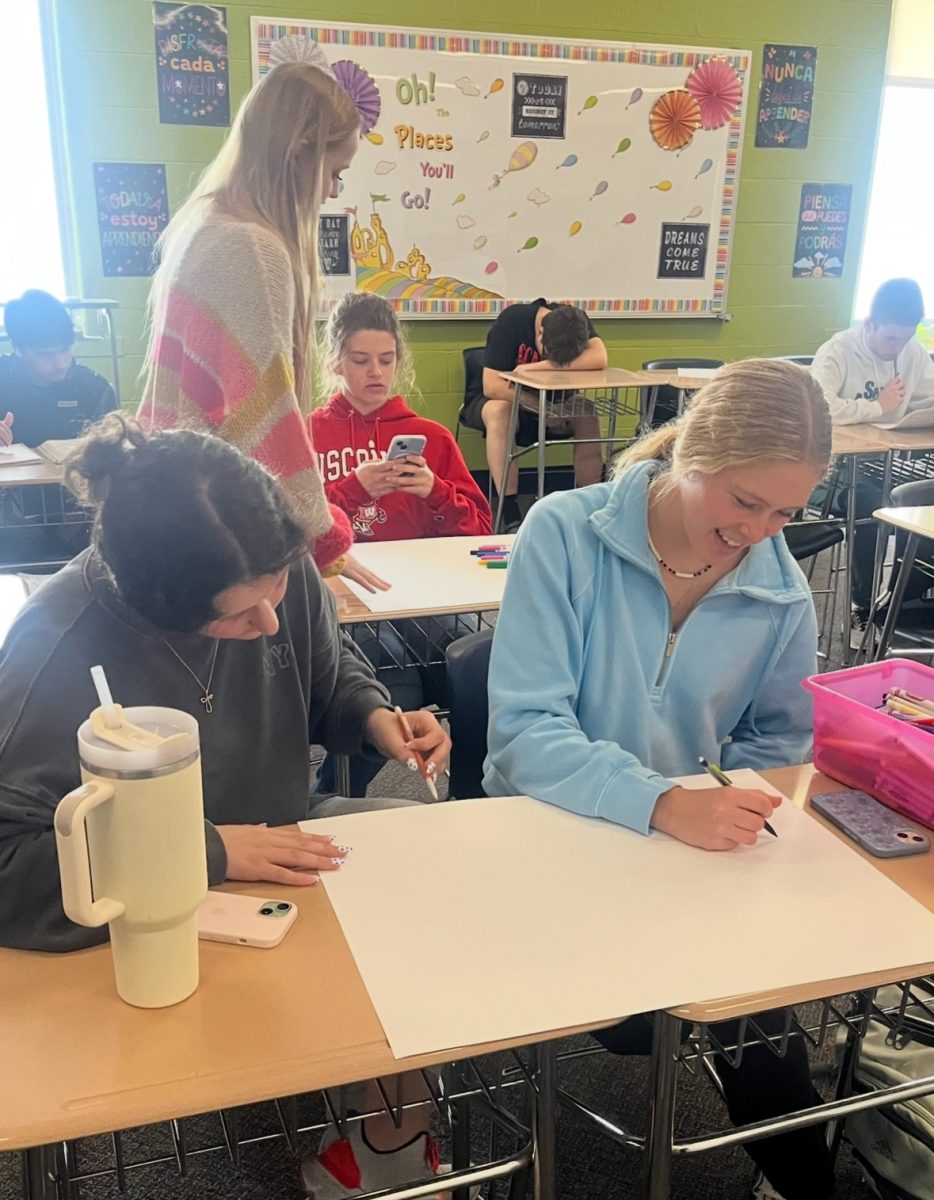







Bella Krieg • Oct 4, 2023 at 8:16 pm
For school, I use a personal laptop. I do this because I feel like it is a lot faster and I can access a lot more things. There are things that are blocked on the school chromebooks that I use for school that I can only access on my laptop.