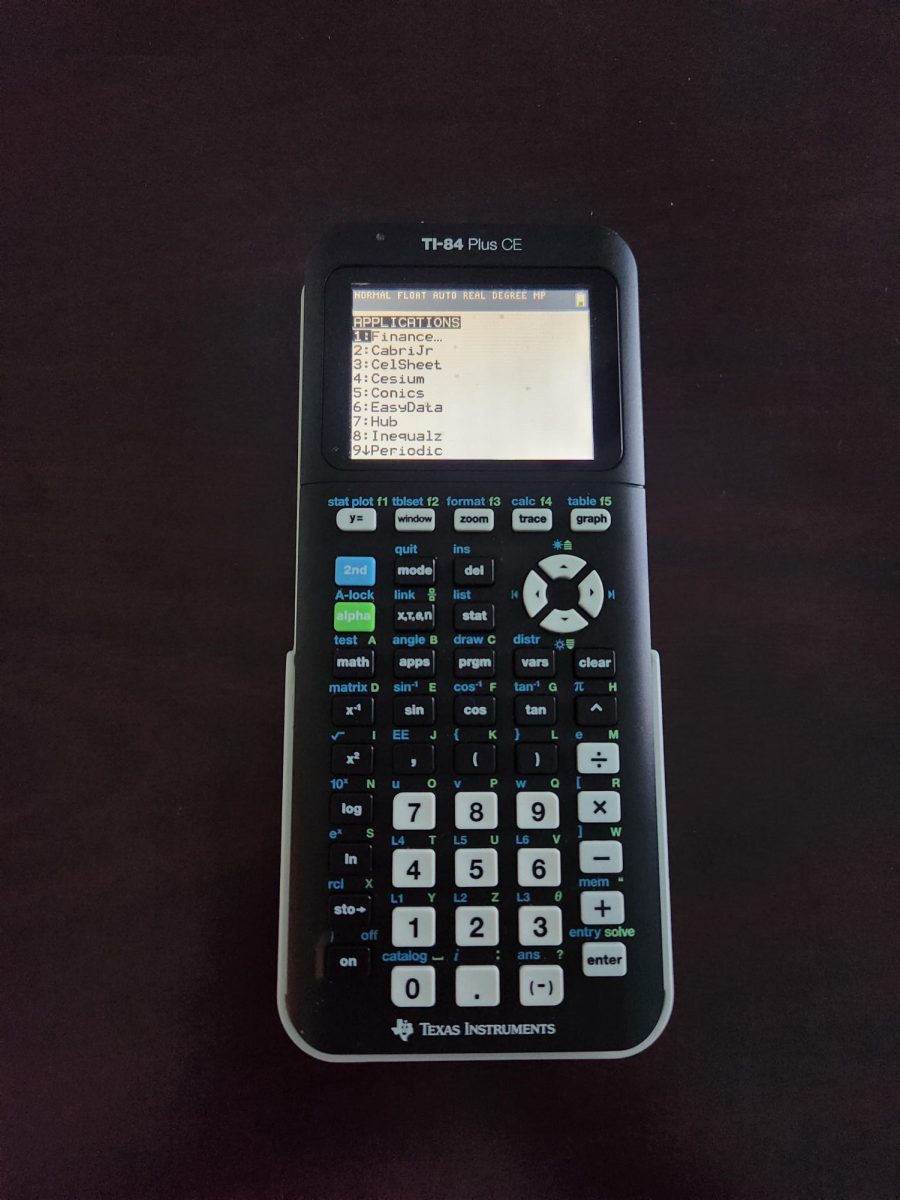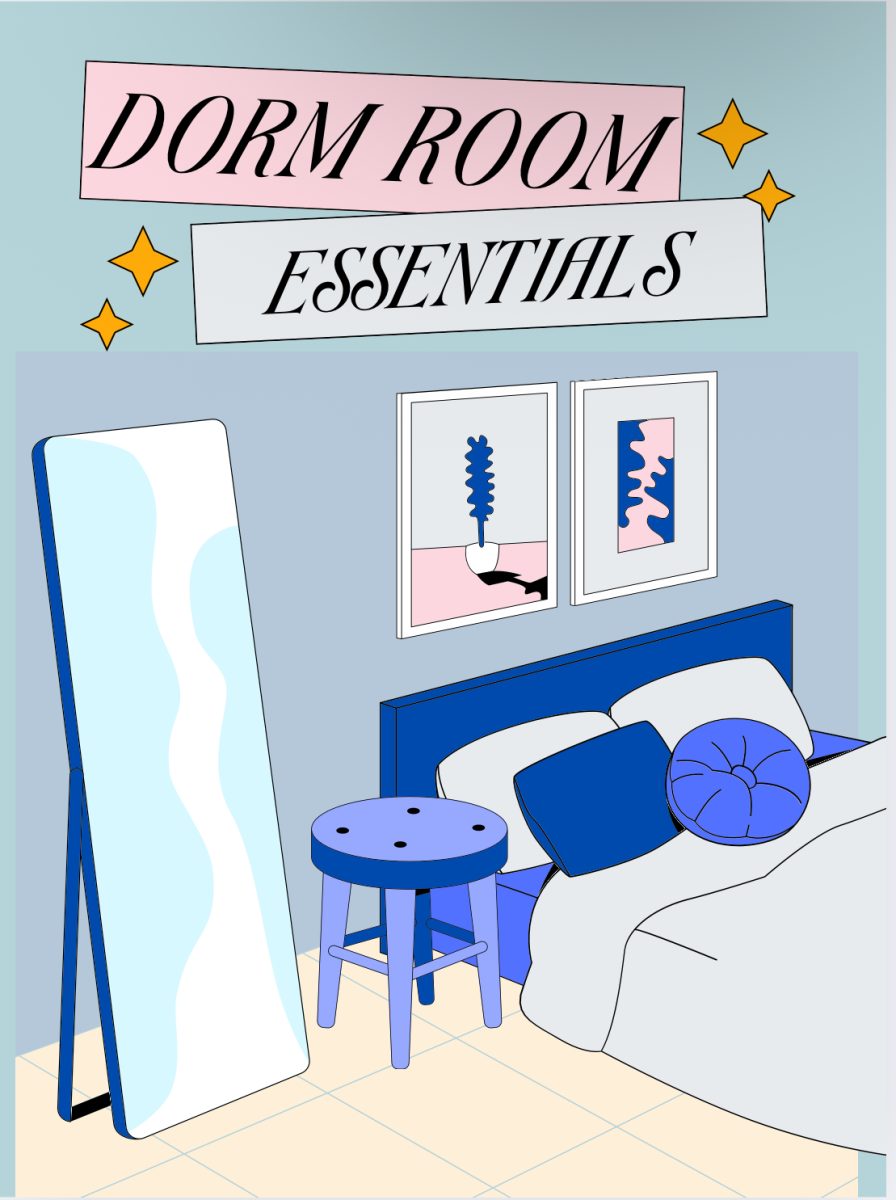The TI-84 calculator is a high school essential, but not everyone knows the full potential of their calculator. The TI-84 contains many functions and apps that can make school life just a little easier, so without further ado, here are the top five TI-84 features:
- Periodic Table
This app isn’t completely unknown, but there is still a large amount of people that do not know about it. In order to access the program, navigate to the “apps” button on the TI-84 calculator. Next you must move down the list of apps until you come across one called “Periodic”. After selecting “Periodic,” the calculator will display a periodic table. This table will allow you to find the atomic number, proton count, neutron count, weight, element abbreviations and electron configurations of any element.
- Conics
“Conics” is an app on the TI-84 calculator that can graph any conic section (circle, ellipse, hyperbola and parabola). This app will come in handy for classes like Precalculus and Advanced Algebra and Trigonometry where students dive deeper into the conic sections. Although you can’t find exact measurements, if the conic section is small enough, students will be able to determine the various features of the graph by counting the tick marks on the axis.
- SciTools
SciTools is another app on the TI-84 calculator many people do not know about. This app provides its users with four apps, including sig-fig calculator, unit converter, data/graphs wizard and vector calculator. The sig-fig calculator outputs a given number with significant figures which can come in handy for science classes. The unit converter allows the user to convert between different metrics by entering a number, its unit and then the unit you want to convert it to. The data/graph wizard is useful for statistical analysis, as it allows you to edit data in data tables and then analyze it. If you select analyze data you will be prompted to choose a dataset and will be given the ∑x, ∑x2, x̄, sx, σ, n. The vector calculator aids in finding the magnitude of a vector based on θ, r, x and y values. In order to access this program, navigate to the “apps” button on the TI-84 calculator. Next you must move down the list of apps until you come across one called “SciTools”.
- Prob Sim
This app can be accessed by navigating to the “apps” button on the TI-84 calculator. Then, you must scroll down the list of apps until you come across one called “Prob Sim”. Prob Sim allows the user to find various probabilities while tossing coins, rolling dice, picking marbles, spinning spinners, drawing cards and choosing random numbers. These scenarios are used often in statistics, making it very helpful for the class. This app takes out the tedious work involved with simulating the scenarios.
- Greatest common factor
The TI-84 calculator includes a function that finds the greatest common factor out of two given numbers. Although it is a relatively easy task, this function comes in handy for timed tests like the ACT. In order to access this function, navigate to the “math” button on the TI-84. Then, hit the right arrow key to get to the “NUM” section. Finally, scroll down until you see an option called “gcd(“.
Hopefully this article will help students maximize their use of their TI-84 calculators. Happy testing!