Looking to ditch slow, bloated Windows for something lighter? Well, look no further than my top 6 alternative Linux distributions, or “distros”! All of the listed distros are free and open source, meaning the code is free from viruses and spyware, as well as free for anyone with a stable internet connection to download! Some benefits to using Linux are as follows:
- Open source, meaning anyone can develop for it as well as change and redistribute it as they see fit
- Much less likely than Windows to suffer from malware, as the Windows user base is a larger and more vulnerable target.
- Almost every piece of software is free, even CAD, video editing, photo editing and a few games. Linux is made by volunteer developers looking to hone in their skills, or just as a hobby.
- Linux uses around half the RAM of Windows 11, a quarter of the disk space and very little processing power when idle.
- You can gain quite a bit of knowledge about operating systems and development. Many companies also use Linux for servers and mobile workstation laptops, especially in the CAD, video editing and programming industries.
The side effects of using Linux include increased neckbeard growth and needlessly appending “by the way” every time you say you use (fill in the blank) distro.
This list wouldn’t be complete without good old Ubuntu. This distro has been around since the early 2000’s and is still actively updated. The latest version of Ubuntu, 24.04, includes an easy to use app store and free software like LibreOffice, a Microsoft Office equivalent. Ubuntu is stable, user friendly and a solid first distribution.
Debian is what Ubuntu is based on and is thus even more stable and secure. However, Debian is not quite as user friendly as Ubuntu. Debian is meant for beginner-intermediate users, so it is recommended that you have some previous experience with Linux before using Debian.
Zorin is one of my favorite distros because it looks clean, it’s easy to use and has excellent Windows compatibility right out of the box. And, you never have to touch the scary terminal button, as every terminal command that the average user would need has a point and click interface, just like Windows.
Garuda Linux is a complex linux distribution that acts as a good way to get into Arch Linux. With many beautiful desktop environments to choose from, Garuda Linux combines the efficiency of Arch with the user friendliness of Zorin and Ubuntu. If you have quite a bit of experience with Debian based distributions and want to try Arch, Garuda Linux is a good combination of form and function. I recommend the DR460NIZED and Gnome versions for traditional PC users and the more keyboard focused Sway version as an alternative.
POP!_OS is an easy to use Ubuntu distribution made for System76’s Linux laptops. POP!_OS looks nice, and you can buy high quality hardware with the OS preinstalled, with perfect compatibility. POP!_OS is almost entirely reliant on the graphical interface for system functionality, with several length command line commands being replaced with simple toggle switches and dropdowns.
If you’re in for a challenge, or using very old hardware, I recommend you give Arch Linux a try. You have to build this OS from nothing more than a confusing wiki and barebones installation disc. However, it uses almost no system memory, processing power, or hard disk space when running. This means you can get the most out of your hardware, whether low or high end. But be warned. Arch linux is extremely difficult to install, use and troubleshoot, so I recommend only advanced users attempt this.
There you have it! While learning Linux can be difficult, it can help you get the most out of your old hardware and can expand your computer functionality through the thousands of system packages available for download.



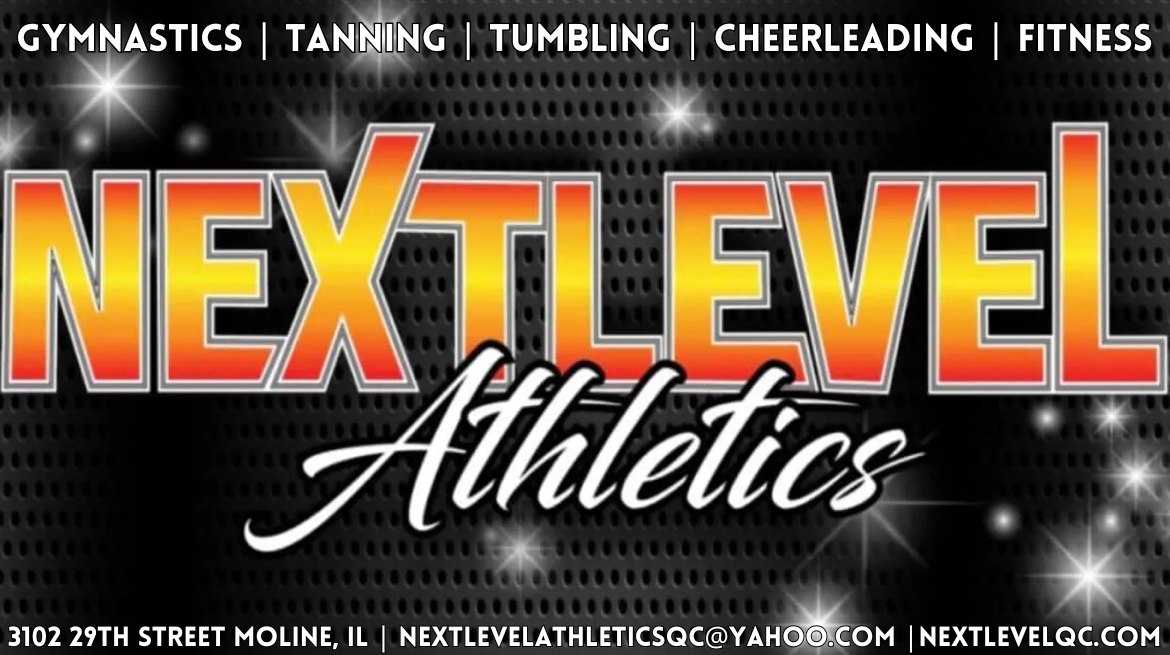




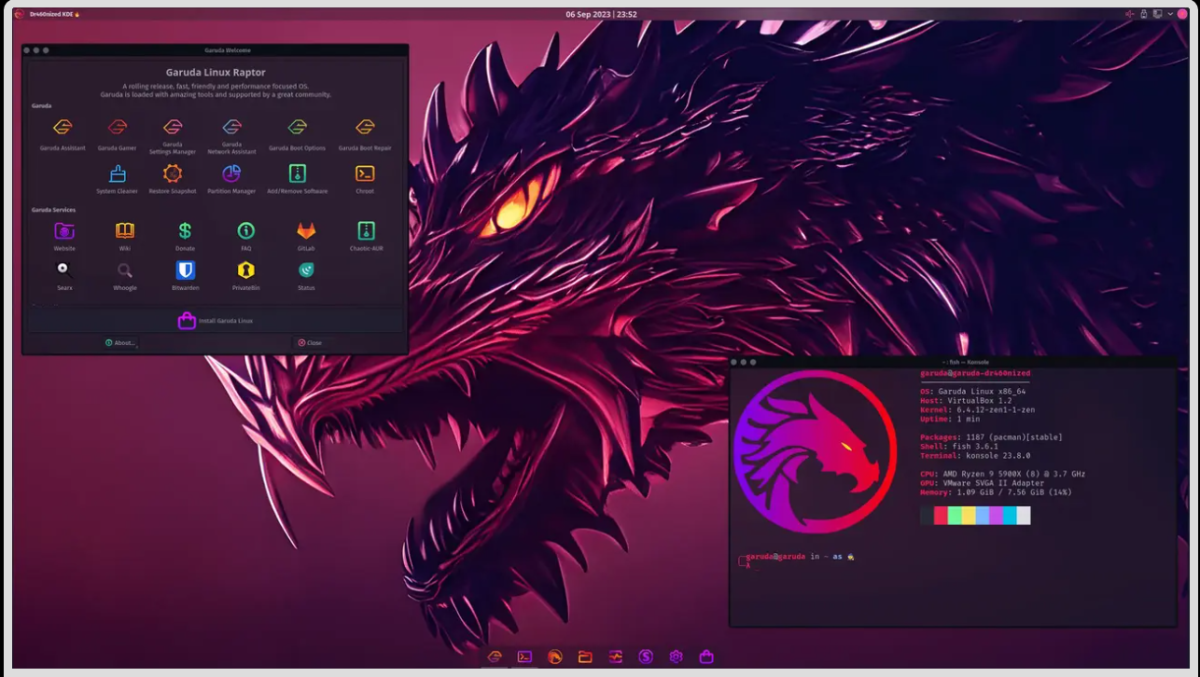



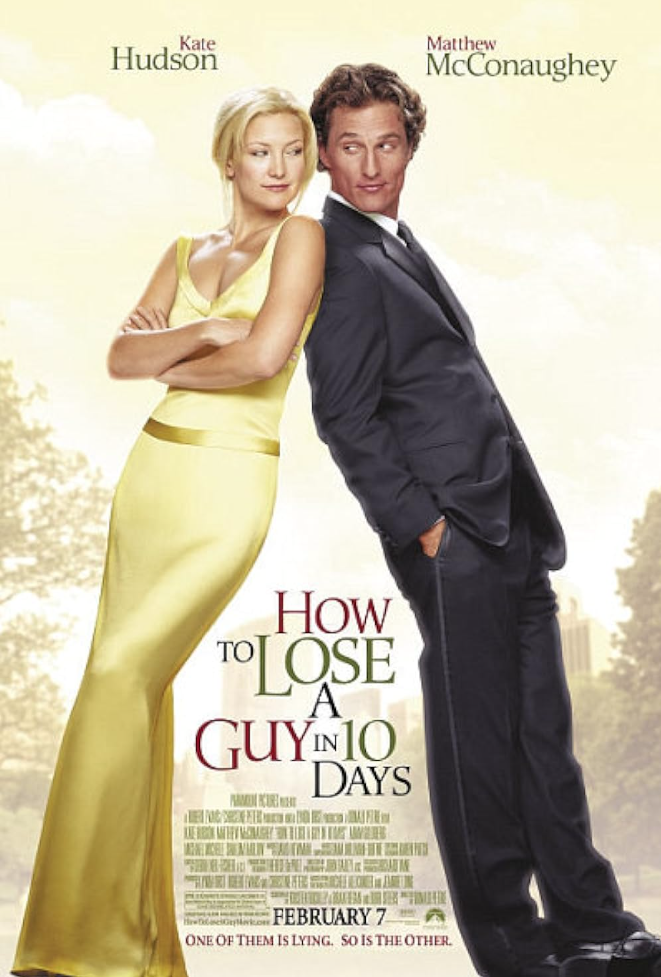

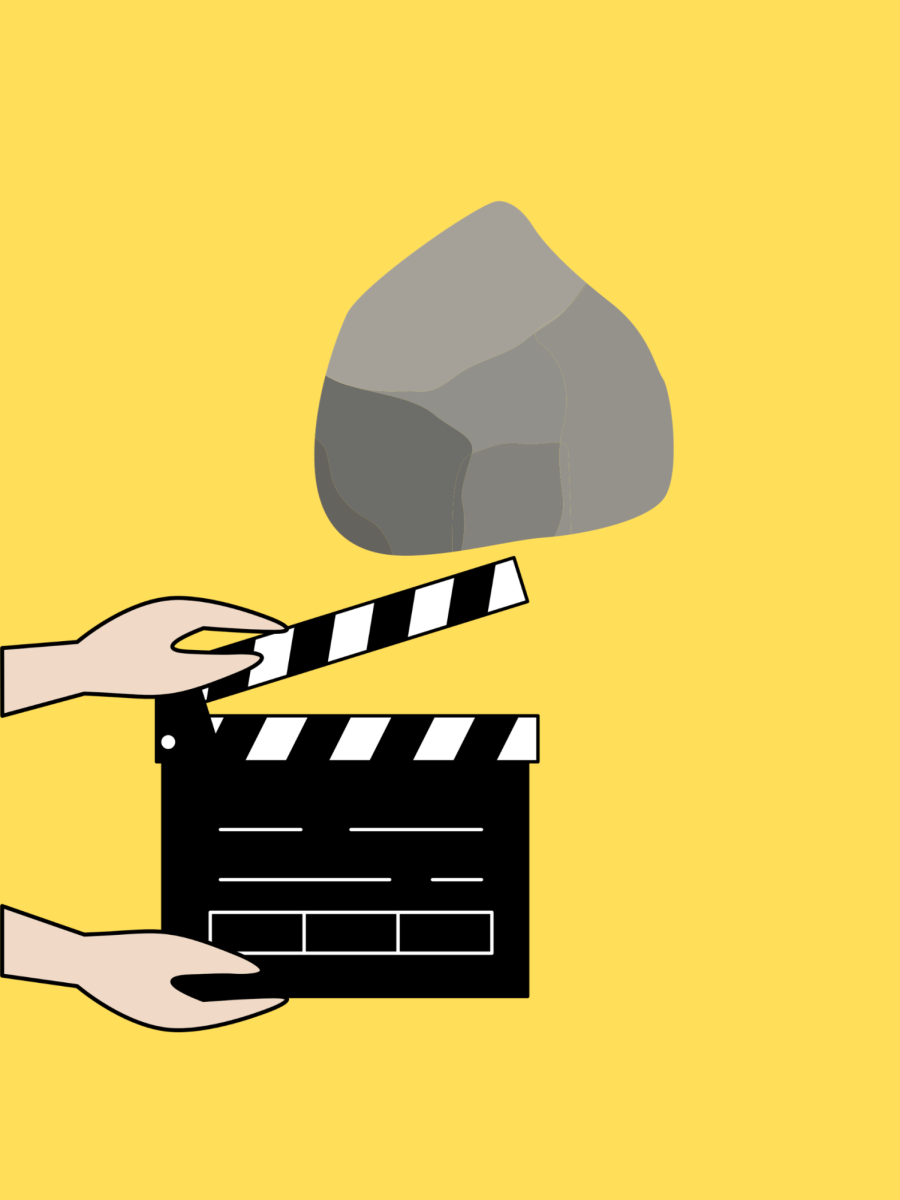
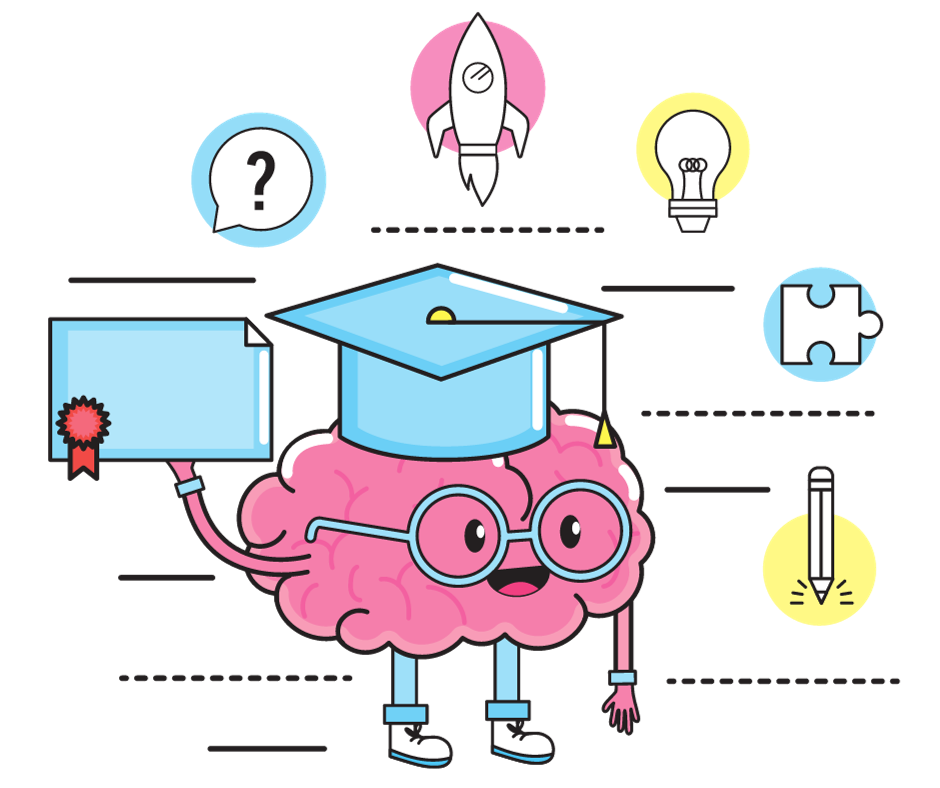

christopher • Jan 31, 2024 at 1:23 am
Looking to ditch slow, bloated Windows for something lighter..
Garuda and lighter cant be used in the same sentence
Ian • Jan 10, 2024 at 5:09 am
Been a user of Ubuntu for a year now. Highly recommended for beginners. Trying to learn more about terminal to shift to Arch Linux. Thanks for the article.
Anthony Fish • Jan 9, 2024 at 2:24 am
Well I’ve tried other distros, but if I’m speaking from practicality, it was Ubuntu that finally got me away from Windows, which I’ve been on from the days of 3.1. For me it has a great balance of point and click and customisation if you want it.
htp24 • Jan 8, 2024 at 1:45 pm
For *new* users, I would not suggest Debian or Arch. Mint or EndeavorOS should be on this list. Fedora 38 was an abomination (coming from a long time user of Fedora) but it’s otherwise new user friendly. Zorin is a solid rec. Opensuse has YAST which is a phenomenal service if you never want to touch the command line.
Troy Tomson • Jan 8, 2024 at 11:09 am
Wow, I didn’t expect so much attention! had I known this would be so popular, I would have listed more. I appreciate your comments, Fedora, REHL based, and Manjaro are all good options for distros as well as many of you brought up. Thanks for your viewership, I now have bragging rights to one of the most popular article of all time for my school newspaper.
Filipe Abreu • Jan 8, 2024 at 6:46 am
I don’t know why anyone does not ever recommend Fedora. For me it’s the best since ages. I never liked Ubuntu that much, at least since Gnome 3, which for me offers the best UI experience until today.
It’s worth mentioning that Linus Torvalds, the creator of Linux, uses Fedora on his machine to work and develop the Linux kernel
Troy Tomson • Jan 8, 2024 at 12:06 pm
Hey Filipe, Thanks for the comment! I just started looking into Fedora shortly after writing this article, and it seems like a very good workstation distro for productivity, but I have not used it myself yet, which is why I didn’t recommend it.
Eric Wessel • Jan 7, 2024 at 6:17 pm
So no RHEL based distros, such as Rocky Linux or AlmaLinux?
Troy Tomson • Jan 8, 2024 at 1:05 pm
Thanks for commenting. I have never used these distros, but thanks for recommending them.
Jeff Rotondo • Jan 7, 2024 at 7:56 am
Arch is not at all hard to install. Takes roughly 7 minutes. Insert USB. Boot to USB. Type archinstall and follow prompts. Simple as can be
Troy Tomson • Jan 8, 2024 at 12:08 pm
That’s true. But it still requires quite a bit of work to set up a GUI, and this article is targeted towards newbies.
Troy Tomson • Jan 8, 2024 at 12:15 pm
Archinstall is a great tool, but the amount of drivers and GUI software you must install to use isn’t very beginner friendly. This article is targeted towards new users
Kevin • Jan 6, 2024 at 6:36 pm
Pretty sure Arch should be up much higher. Bar none I’ve had the lease amount of trouble with it. I’m not the best with Linux and I was able to get base minimal Arch going with Hyprland, full Nvidia 2080 functionality and anything you can think of wanting on this install. Beautiful and amazing.
Troy Tomson • Jan 8, 2024 at 12:07 pm
I have tried Hyprland, but it seems to not play nice with a lot of my hardware. It also is definetely not as plug and play as Ubuntu or Fedora, and takes quite a bit more time to install.
sjholland • Jan 8, 2024 at 2:05 pm
Nice job on the article. I’ve always liked Linux Mint Cinnamon edition based on Ubuntu, although I’m not nearly as experienced as most I would say. Thanks for sharing.
Troy Tomson • Jan 8, 2024 at 12:10 pm
Thanks for the comment. Arch linux seems to not like any of my hardware, from a Gateway laptop to an old Dell Lattitude, to a more modern Lenovo. I have a good friend who daily drives Hyprland, but I have yet to successfully install it. It certanly does look beautiful.
Michael Sandes • Jan 6, 2024 at 9:04 am
Top 6 distros according to who?
No mention of Fedora, Opensuse, Manjaro
Troy Tomson • Jan 8, 2024 at 11:09 am
Just some high school kid trying to get an A in journalism class.
Logear1 • Jan 10, 2024 at 6:52 am
Don’t let anyone discourage you. Your understanding and explanation of a subject may be all that’s needed for some one else to “get it”. That’s how it works and it’s gratifying.
If you continue to write and not just have a one time article for journalisn class, I’d like to see an article on The primary Linux distros and their derivatives or Window Mgrs vs Desktop Environments. Pick a subject, I’m looking forward to it.